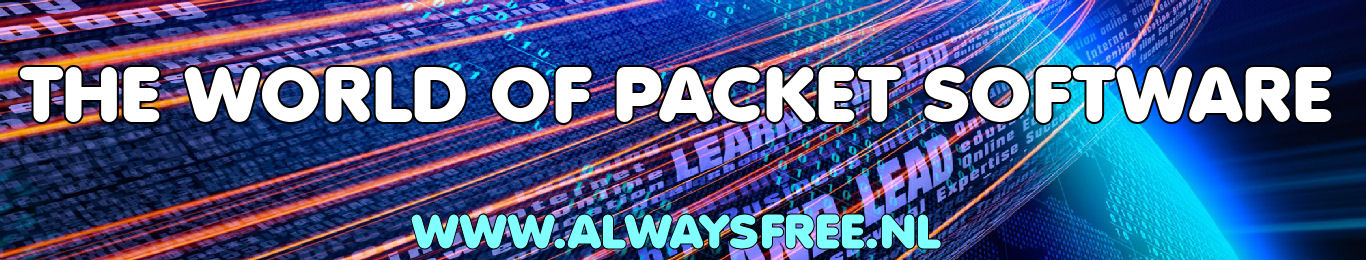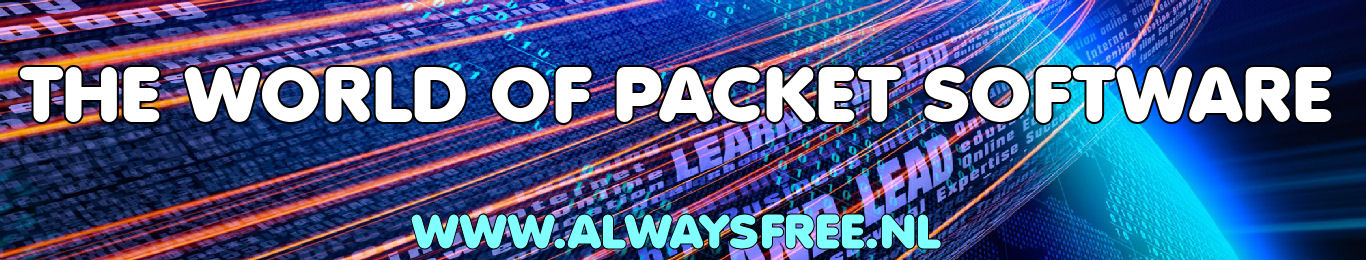THE WORLD OF FREE PACKET SOFTWARE AMSTERDAM
HERE CAN YOU FIND THE PACKTERM PACKET RADIO SOFTWARE
- PACKTERM PACKET RADIO SOFTWARE AND TOOLS
- PACTERM.ZIP
Pacterm - UltraPak Version 2.0. Welcome to UltraPak, the friendly packet radio terminal program.
File Size: 463 KB
- PACTERM2.ZIP
Pacterm 2.0. This file is for use with Pacterm 2.0, but it does not substitute for the printed manual that ships with Pacterm 2.0. The printed manual contains details, hints, cautions, and technical notes not found in this file. Also, the printed manual contains the complete conditions under which Kantronics Co., Inc. provides the associated software and manual and under which you may use it.
File Size: 7,05 KB
- README.TXT
How you install UltraPak depends on how you obtained the UltraPak distribution. If you have obtained it from a BBS or via FTP, you will have a file called UPAKnn.ZIP, where nn is the version number e.g. UPAK20.ZIP.
Copy this file into a temporary directory on your hard disc and unzip the distribution using the PKUNZIP utility. You should then have the files listed above in that directory. Now run Windows, select Run from the program manager file menu and enter the path for the setup.exe file.
For example, if you put the files into a directory called TEMP on drive C:, then you would enter c:\temp\setup. When you press Enter, the Setup program will install UltraPak for you. If you have the UltraPak files on a floppy, then put the floppy into drive A: and select Run from the File menu in Program Manager.
Type a:\setup and press Enter. The setup program will create a program group and items for you. You can run UltraPak by double-clicking on the UltraPak TNC icon. When running UltraPak for the first time, the default settings for port no., baud rate and parity etc. may not be compatible with your TNC.
You have two choices in this case edit the file ultrapak.ini, located in your Widows directory. The parameters that you need to edit are located in the Port Settings section. You may need to edit any or all of the settings in that section. After editing, UltraPak should run normally. Run UltraPak anyway.
After a short delay you will receive an error message telling you that the TNC is not responding and asking you if you want to continue with UltraPak anyway. Continue, and then change the port settings from within UltraPak. When you have changed the settings, exit UltraPak and restart it. For details of how to register UltraPak, read REGISTER.TXT or REGISTER.WRI. The file LICENCE.TXT contains details of the licence agreement for UltraPak.
File Size: 463 KB
|